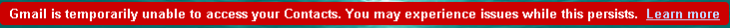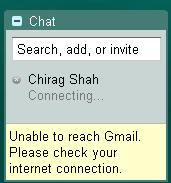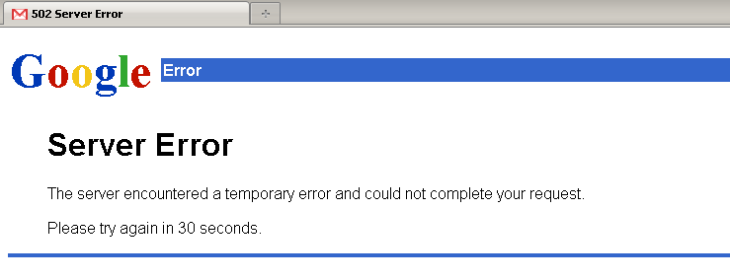Last night I tweeted that Gmail being down. This morning was the same things, it appears that it is only down for RCN customers. Here’s how to fix it.
1. Go to Control Panel > Network Connection (Network & Sharing – Vista, 7)
2. Click on you network adapter and go to properties
3. In the connection use the following scroll box select IP (IPv4 in Vista, 7)
4. Click Properties
5. In the General Tab – change Obtain DNS server automatically to Use the following DNS server address
6. Primary: 207.172.3.16, Alternative: 208.59.89.21 Click Ok, ok once more to exit network connection properties.
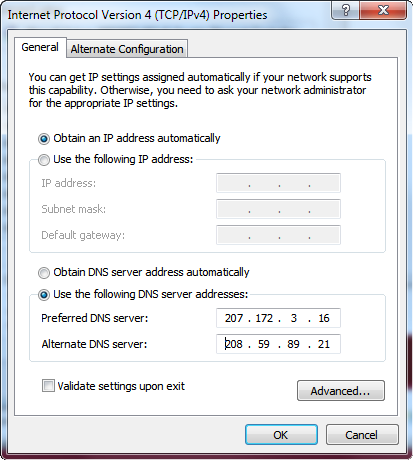
7. Direct your browser to gmail.com. If you are still unable to connect to gmail, call rcn tech support.