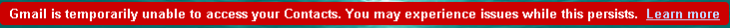All New Posts will be at http://www.betabuzznetwork.com/
So make sure you bookmark the page!
All New Posts will be at http://www.betabuzznetwork.com/
So make sure you bookmark the page!
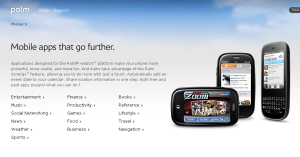
As requested by Palm users. Palm has added a 3rd Party App Catalog to their site. The site gives a brief overview of each 3rd party app that is in the WebOS App catalog.
Last night I tweeted that Gmail being down. This morning was the same things, it appears that it is only down for RCN customers. Here’s how to fix it.
1. Go to Control Panel > Network Connection (Network & Sharing – Vista, 7)
2. Click on you network adapter and go to properties
3. In the connection use the following scroll box select IP (IPv4 in Vista, 7)
4. Click Properties
5. In the General Tab – change Obtain DNS server automatically to Use the following DNS server address
6. Primary: 207.172.3.16, Alternative: 208.59.89.21 Click Ok, ok once more to exit network connection properties.
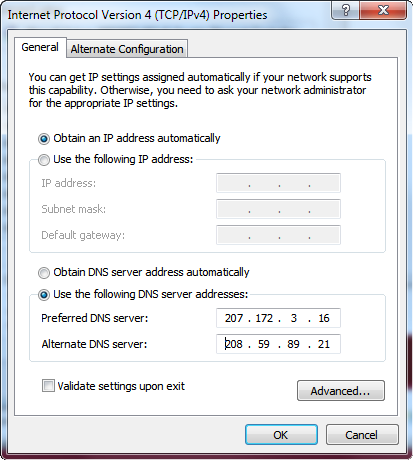
7. Direct your browser to gmail.com. If you are still unable to connect to gmail, call rcn tech support.

I downloaded Windows 7 – XP mode the other day from the virtual pc site. Its basically win xp vhd (virtual hard disk) running in virtual machine. The install unfortunately was not that fast. Took about 30 minutes to set up. (PC specs: 2.4 Intel Quad Core, 6 GB Ram)
Some screens from the install.
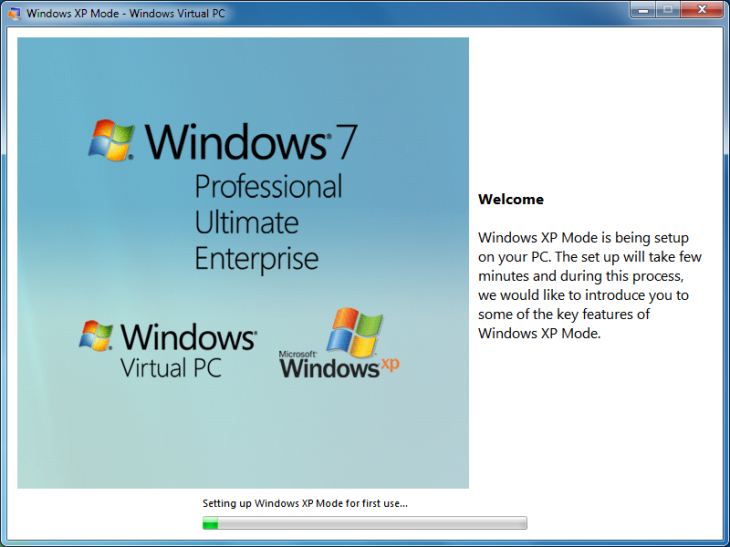
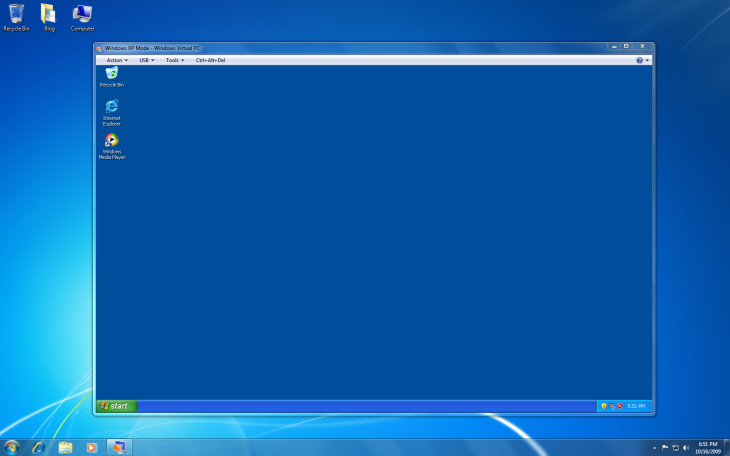
So I had a friend that asked me to help him mod his xbox 360. From what I remember it was a pain when I first did it back in 2006. As there wasn’t that many guides out on how to do it and was real manual process. As I did some research on getting the latest firmware I came across probably the best 360 modding resource I have seen to date. http://www.ixtreme.net/ is home to modding forums for the 360. There is tutorials for every kind of 360 drive, fixing 3rod, best dual layer dvds, and several other tools to help you complete the task. Using the site and JungleFlasher, I had my friends 360 modded in under 5 Mins (Does not include opening the damn sucker – see youtube for videos on how to open). I did run into a few hicups but fairly easy using the Jungleflasher tutorial guide. Great job done by the JungleFlasher team. Remember modding your 360 will void your warranty and it is illegal to download backups! I am not responsible if you use this information for wrongful purposes. Also there are chances you will be banned from Xbox Live and/or bricking your 360. Use are your own risk. Modding the 360 isn’t as exciting as the original xbox which can be turned into a full fledged media center. That is my next project.
iXtreme Site

Western Digital has introduced the much asked for media player. Media player with with wifi ready connection and ethernet. It still supports HD playback as its predecessor. But now can playback internet media or remotely hosted media. Retails for $149. Bestbuy.com has it for $119 *wifi ready = get your own adapter.
File Formats Supported
Video – AVI (Xvid, AVC, MPEG1/2/4), MPG/MPEG, VOB, MKV (h.264, x.264, AVC, MPEG1/2/4, VC-1), TS/TP/M2T (MPEG1/2/4, AVC, VC-1), MP4/MOV (MPEG4, h.264), M2TS, WMV9
Photo – JPEG, GIF, TIF/TIFF, BMP, PNG
Audio – MP3, WAV/PCM/LPCM, WMA, AAC, FLAC, MKA, AIF/AIFF, OGG, Dolby Digital, DTS
Playlist – PLS, M3U, WPL
Subtitle – SRT, ASS, SSA, SUB, SMI
Note:
– MPEG2 MP@HL up to 1920x1080p24, 1920x1080i30 or 1280x720p60 resolution.
– MPEG4.2 ASP@L5 up to 1280x720p30 resolution and no support for global motion compensation.
– WMV9/VC-1 MP@HL up to 1280x720p60 or 1920x1080p24 resolution. VC-1 AP@L3 up to 1920x1080i30, 1920x1080p24 or 1280x720p60 resolution.
– H.264 BP@L3 up to 720x480p30 or 720x576p25 resolution.
– H.264 MP@L4.1 and HP@4.1 up to 1920x1080p24, 1920x1080i30, or 1280x720p60 resolution.
– An audio receiver is required for multi-channel surround sound digital output.
– Compressed RGB JPEG formats only and progressive JPEG up to 2048×2048.
– Single layer TIFF files only.
– Uncompressed BMP only.
For details, please refer to the user manual.
File Formats Not Supported
Does not support protected premium content such as movies or music from the iTunes® Store, Cinema Now, Movielink®, Amazon Unbox™, and Vongo®
Physical Specifications
Capacity N/A
Interface Ethernet, HDMI, Composite A/V, USB 2.0
Physical Dimensions
English
Height 1.57 Inches
Length 3.94 Inches
Width 4.94 Inches
Weight 0.67 Pounds
Metric
Height 40 mm
Length 100 mm
Width 125.5 mm
Weight 303 g
Appirion’s iDriver allows you to control a real car. Using wifi the iphone is connected to the car. The car has been programmed to respond to the programs functions. Check out the video. Really neat.
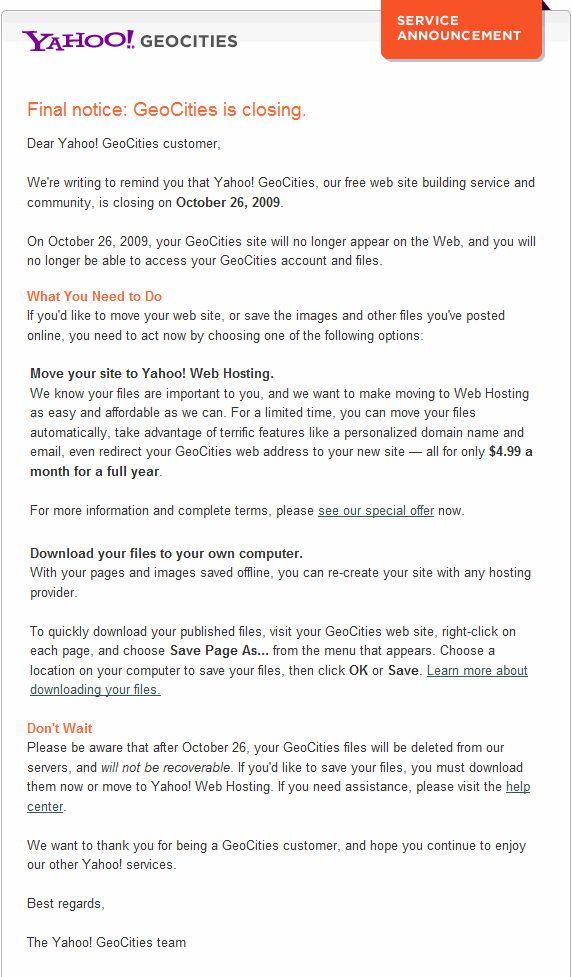
If you have a site at Yahoo Geocities, you may want to get it off asap. Yahoo sent out a reminder that that Yahoo’s Geocities hosting site will officially end on Oct 26, 2009. On that date your site will no longer appear on the web and will be deleted.
Palm is expected to grow its App Catalog library today. The will add paid apps to the catalog.
List of Current Apps (all 75 app are free)
4:20 Wallpaper
AccuRadio
AccuWeather
AP News
Blackout
Bubbles!
Checkers
Chess for webOS
Citysearch
Classic
CoinFlip
Connect 4 Demo
DeadMan
Ditto
Dot Game
DumbWaiter
Echo
ESPN Zoom
Evernote for palm pre
Express Horoscopes
Fandango
Fliq Bookmarks
Flixster
Forbes
gDialPro
GoodFood Restuarants near you
Hebrew Calendar Trail
Infopedia
Intuit GoPayment
Kosher2Go
Lemonade
Lights Out
LikeMe Mobile
LinkedIn
Local concerts
Match.com
mCraig Beta
Mileage Monitor
NFL SuperFan
P2Google Voice
P2Snippets
Pandora Radio
PhotoDialer
PhotoDialer
PicHunt – Pets
PicHunt – Space
PicHunt – Vintage Cars
Pocker Mirro
PocketMirror
Reversi
SendMy Location for webOS
Shabbat Shalom
ShortCovers
Simple Bible
Sodoku
Spades
Spaz
Speed Brain
Splash ID Beta – Secure Password
Survivor Smoa
Tetris Mani Demo
The Canadian Press Mobile
The Missing Sync
Tip Em – Tip Calculator
Tmaps – DC
Today Show
Tweed
UberPass
Video Poker
Where
wikiHow
Word Ace
Yahtzee Demo
Yelp
Zilch Lite